Integrated Computational Materials Engineering (ICME)
LAMMPS Nanowire Deformation
Abstract
This is a tutorial to deform a nanowire. For this tutorial, We have a Magnesium single crystal nanowire which is deformed after Symmetry Calculation, Energy and Pressure Equilibration.
Author(s): Suman Kandel, Mark A. Tschopp
Corresponding Author: Mark Tschopp
Methodology
The following input script shows how to generate a periodic nanowire and then deform it at a prescribed strain rate. Files are dumped during the simulation in two different folder; equilibration dump files and deformed dump files. The dump files can then be easily viewed and post-processed for results.
Please go through first few LAMMPS tutorials before you do this tutorial.
LAMMPS Input file
# Deforming a Nanowire.
# Suman Kandel, Dr. Mark A. Tschopp, 2011.
# ------------------------ INITIALIZATION ----------------------------
units metal
boundary p p p
atom_style atomic
# ----------------------- ATOM DEFINITION ----------------------------
lattice hcp 3.20
region whole block 0 100 0 100 0 100 units box
create_box 1 whole
region LLF cylinder z 50 50 20 INF INF units box
lattice hcp 3.20 orient x 1 0 0 orient y 0 1 0 orient z 0 0 1
create_atoms 1 region LLF
#delete_atoms overlap 0.5 all all
# ------------------------ FORCE FIELDS ------------------------------
pair_style eam/fs
pair_coeff * * Al-Mg.eam.fs Mg
# ------------------------- SETTINGS ---------------------------------
#### Computes Required
compute csym all centro/atom 12
compute 2 all stress/atom
compute mytemp all temp
compute 11 all reduce sum c_2[1]
compute 12 all reduce sum c_2[2]
compute 13 all reduce sum c_2[3]
compute 14 all reduce sum c_2[4]
compute 15 all reduce sum c_2[5]
compute 16 all reduce sum c_2[6]
neighbor 0.3 bin
neigh_modify delay 10
thermo 100
velocity all create 100.0 16723
thermo_style custom step temp etotal press pxx pyy pzz lx ly lz
shell mkdir dump
shell cd dump
#---------------Energy Equilibriation--------------------------
reset_timestep 0
fix 1 all nve
fix 2 all temp/rescale 10 100.0 100.0 1.0 0.5
dump 1 all custom 10000 dump.equilibrate.* id type x y z
run 10000
unfix 1
unfix 2
#-----------------Pressure Equilibriation-----------------------
fix 1 all npt 100.0 100.0 10.0 aniso NULL NULL NULL NULL 0.0 0.0 10 drag 0.3
run 10000
unfix 1
undump 1
shell cd ..
shell mkdir deform
shell cd deform
#--------------------Storing Initial length---------------------
variable tmp equal "lz"
variable L0 equal ${tmp}
print "Initial Length, L0: ${L0}"
variable strain equal "v_srate/1e12"
#------------Deform------------------------------
reset_timestep 0
fix 1 all deform 1 z erate 0.0001 units box
fix 2 all nvt 100.0 100.0 10.0
variable strain equal "(lz - v_L0)/v_L0"
variable p1 equal "v_strain"
variable p2 equal "-pxx/10000"
variable p3 equal "-pyy/10000"
variable p4 equal "-pzz/10000"
variable p5 equal "lx"
variable p6 equal "ly"
variable p7 equal "lz"
variable p8 equal "temp"
variable p9 equal "pe"
variable p10 equal "ke"
variable p11 equal "-pxy/10000"
variable p13 equal "-pyz/10000"
variable p12 equal "-pxz/10000"
variable fm equal "(v_p2+v_p3+v_p4)/3" ##### Hydrostatic stress
variable fv equal "sqrt((v_p2-v_p3)^2+(v_p3-v_p4)^2+(v_p4-v_p2)^2+6*(v_p11^2+v_p12^2+v_p13^2)/2)" ######Von Mises Stress
variable t equal "v_fm/v_fv"
variable fd equal (((v_p2-v_fm)*(v_p3-v_fm)*(v_p4-v_fm))-v_p11^2*(v_p4-v_fm)-v_p12^2*(v_p3-v_fm)-v_p13^2*(v_p2-v_fm)+2*v_p11*v_p12*v_p13)####Deviatoric Von Mises stress
dump 2 all custom 10000 dump.defo.* id type x y z c_csym c_2[1] c_2[2] c_2[3] c_2[4] c_2[5] c_2[6]
fix def_print all print 100 "${p1} ${p2} ${p3} ${p4} ${p5} ${p6} ${p7} ${p8} ${p9} ${p10} ${p11} ${p12} ${p13} ${fm} ${fv} ${t} ${fd}" file mg001.defo.txt screen no
run 100000
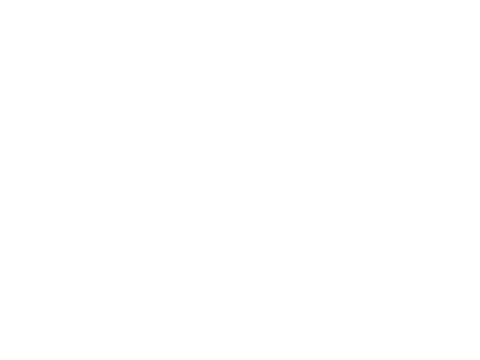
Figure 1. The Magnesium Single Crystal Nanowire; HCP atoms.
Understanding the Script
Here is the breakdown of the input script. Go here to get help with commands used in the script.
# Deforming a Nanowire. # Suman Kandel, Mark A. Tschopp, 2011.
The "INITIALIZATION" section defines the style of units, the dimension (3-D here) and style of atoms.
# ------------------------ INITIALIZATION ---------------------------- units metal boundary p p p atom_style atomic
We use 'lattice' command to produce an array of HCP atoms, typically of Magnesium. With some commands, we cut out a block and then nanowire from that array. If we have overlapping atoms, we can delete them.
# ----------------------- ATOM DEFINITION ---------------------------- lattice hcp 3.20 region whole block 0 100 0 100 0 100 units box create_box 1 whole region LLF cylinder z 50 50 20 INF INF units box lattice hcp 3.20 orient x 1 0 0 orient y 0 1 0 orient z 0 0 1 create_atoms 1 region LLF #delete_atoms overlap 0.5 all all
We need to define the pair potentials for pairwise interactions. Simulation is run with the defined potential. Results vary according to potentials used. Here, we have finnis-sinclair potential used for Magnesium.
# ------------------------ FORCE FIELDS ------------------------------ pair_style eam/fs pair_coeff * * Al-Mg.eam.fs Mg
After Creating a nanowire and defining the pair interactions, we have to set up the the way our simulation is going to run. This section computes various properties, then defines the variables such as thermo, velocity etc. which prescribes how a simulation runs and dumps results.
# ------------------------- SETTINGS --------------------------------- #### Computes Required compute csym all centro/atom 12 compute 2 all stress/atom compute mytemp all temp compute 11 all reduce sum c_2[1] compute 12 all reduce sum c_2[2] compute 13 all reduce sum c_2[3] compute 14 all reduce sum c_2[4] compute 15 all reduce sum c_2[5] compute 16 all reduce sum c_2[6] neighbor 0.3 bin neigh_modify delay 10 thermo 100 velocity all create 100.0 16723 thermo_style custom step temp etotal press pxx pyy pzz lx ly lz shell mkdir dump shell cd dump
It's now time for simulation to actually run, which begins with the energy equilibration. The nanowire has to be equilibrated to constant energy before the deformation.
#---------------Energy Equilibriation-------------------------- reset_timestep 0 fix 1 all nve fix 2 all temp/rescale 10 100.0 100.0 1.0 0.5 dump 1 all custom 5000 dump.equilibrate.* id type x y z run 10000 unfix 1 unfix 2
Nanowire also has to be equilibrated to constant pressure. Files are dumped after every 5000 timesteps.
#-----------------Pressure Equilibriation----------------------- fix 1 all npt 100.0 100.0 10.0 aniso NULL NULL NULL NULL 0.0 0.0 10 drag 0.3 run 10000 unfix 1 undump 1 shell cd .. shell mkdir deform shell cd deform
During the equilibration process for Energy and Pressure, The original length of the nanowire changes by a small value, but we want our nanowire to have original measurements before we could run the deformation on it. So this section stores the initial length of the nanowire.Strain rate must be defined for the simulation to run.
#--------------------Storing Initial length---------------------
variable tmp equal "lz"
variable L0 equal ${tmp}
print "Initial Length, L0: ${L0}"
variable strain equal "v_srate/1e12"
This is last section of the simulation, but not the least. This is where deformation is actually carried out. Different variables such as strain rate, pressures, stress has been defined and then later printed in the log files. After each particular timestep of 10000, this section dumps files with the information about the nanowire at that timestep. These dumped files can be later visualized to see what happens to a nanowire during the deformation.
#------------Deform------------------------------
reset_timestep 0
fix 1 all deform 1 z erate 0.0001 units box
fix 2 all nvt 100.0 100.0 10.0
variable strain equal "(lz - v_L0)/v_L0"
variable p1 equal "v_strain"
variable p2 equal "-pxx/10000"
variable p3 equal "-pyy/10000"
variable p4 equal "-pzz/10000"
variable p5 equal "lx"
variable p6 equal "ly"
variable p7 equal "lz"
variable p8 equal "temp"
variable p9 equal "pe"
variable p10 equal "ke"
variable p11 equal "-pxy/10000"
variable p13 equal "-pyz/10000"
variable p12 equal "-pxz/10000"
variable fm equal "(v_p2+v_p3+v_p4)/3" ##### Hydrostatic stress
variable fv equal "sqrt((v_p2-v_p3)^2+(v_p3-v_p4)^2+(v_p4-v_p2)^2+6*(v_p11^2+v_p12^2+v_p13^2)/2)" ######Von Mises Stress
variable t equal "v_fm/v_fv"
variable fd equal (((v_p2-v_fm)*(v_p3-v_fm)*(v_p4-v_fm))-v_p11^2*(v_p4-v_fm)-v_p12^2*(v_p3-v_fm)-v_p13^2*(v_p2-v_fm)+2*v_p11*v_p12*v_p13)####Deviatoric Von Mises stress
dump 2 all custom 10000 dump.defo.* id type x y z c_csym c_2[1] c_2[2] c_2[3] c_2[4] c_2[5] c_2[6]
fix def_print all print 100 "${p1} ${p2} ${p3} ${p4} ${p5} ${p6} ${p7} ${p8} ${p9} ${p10} ${p11} ${p12} ${p13} ${fm} ${fv} ${t} ${fd}" file mg001.defo.txt screen no
run 100000
As the result of simulation, we end up getting dump, deform folders, log files and few other files which can be used for post-processing.
LAMMPS Logfile
Here is an example logfile that is obtained after running this script. The run time values has been cut short to few lines since it is a long simulation. The deleted lines are as similar to those you can see in this Log Script.
LAMMPS (25 Sep 2011)
#Deforming a Nanowire.
# ------------------------ INITIALIZATION ----------------------------
units metal
boundary p p p
atom_style atomic
# ----------------------- ATOM DEFINITION ----------------------------
lattice hcp 3.20
Lattice spacing in x,y,z = 3.2 5.54256 5.22558
region whole block 0 100 0 100 0 100 units box
create_box 1 whole
Created orthogonal box = (0 0 0) to (100 100 100)
1 by 1 by 1 processor grid
region LLF cylinder z 50 50 20 INF INF units box
lattice hcp 3.20 orient x 1 0 0 orient y 0 1 0 orient z 0 0 1
Lattice spacing in x,y,z = 3.2 5.54256 5.22558
create_atoms 1 region LLF
Created 5538 atoms
#delete_atoms overlap 0.5 all all
# ------------------------ FORCE FIELDS ------------------------------
pair_style eam/fs
pair_coeff * * Al-Mg.eam.fs Mg
# ------------------------- SETTINGS ---------------------------------
#### Computes Required
compute csym all centro/atom 12
compute 2 all stress/atom
compute mytemp all temp
compute 11 all reduce sum c_2[1]
compute 12 all reduce sum c_2[2]
compute 13 all reduce sum c_2[3]
compute 14 all reduce sum c_2[4]
compute 15 all reduce sum c_2[5]
compute 16 all reduce sum c_2[6]
neighbor 0.3 bin
neigh_modify delay 10
thermo 100
velocity all create 100.0 16723
thermo_style custom step temp etotal press pxx pyy pzz lx ly lz
shell mkdir dump
shell cd dump
#---------------Energy Equilibriation--------------------------
reset_timestep 0
fix 1 all nve
fix 2 all temp/rescale 10 100.0 100.0 1.0 0.5
dump 1 all custom 10000 dump.equilibrate.* id type x y z
run 10000
Memory usage per processor = 3.75083 Mbytes
Step Temp TotEng Press Pxx Pyy Pzz Lx Ly Lz
0 100 11762.587 34252.827 -564.98021 -542.3081 103865.77 100 100 100
100 296.68608 -7362.9381 1190.744 80.974988 42.704342 3448.5527 100 100 100
200 143.26937 -7856.7089 733.12318 -358.47245 -345.92823 2903.7702 100 100 100
300 110.42105 -7949.5204 556.36477 -397.36502 -376.80405 2443.2634 100 100 100
400 105.05788 -7973.2384 686.19033 -157.18656 -147.35776 2363.1153 100 100 100
500 101.93437 -7990.8446 749.00004 70.107163 63.20829 2113.6847 100 100 100
600 96.418127 -7989.2193 833.60094 260.25192 290.3415 1950.2094 100 100 100
700 99.156757 -7992.619 878.98411 366.23693 384.40412 1886.3113 100 100 100
800 103.45223 -7995.9571 810.33924 343.50697 319.99358 1767.5172 100 100 100
900 98.93141 -7995.0492 681.89691 215.31441 116.7975 1713.5788 100 100 100
1000 102.25279 -8003.6359 437.12292 -41.026689 -120.50561 1472.9011 100 100 100
1100 100.8158 -8010.3386 252.35937 -207.78018 -280.22979 1245.0881 100 100 100
1200 101.95899 -8022.9763 125.62407 -284.36119 -344.49891 1005.7323 100 100 100
1300 100.87891 -8031.9585 118.68891 -205.66102 -270.83314 832.5609 100 100 100
1400 100.10274 -8031.7417 262.10292 -61.19085 -20.508565 868.00818 100 100 100
1500 97.466234 -8029.589 350.34194 113.55211 104.28686 833.18686 100 100 100
1600 98.956551 -8020.7912 510.28564 262.94376 311.80314 956.11002 100 100 100
1700 99.075467 -8012.1187 574.9002 339.66732 375.30924 1009.724 100 100 100
Questions and Answers?
Q1: Hey, I just wanted to point out something that may be an error in your code. Under the "Pressure Equilibration" section, the line "fix 1 all npt 100.0 100.0 10.0 aniso NULL NULL NULL NULL 0.0 0.0 10 drag 0.3" gave me an error saying that this particular fix command was incorrect in the log.lammps file. So I changed it to "fix 1 all npt temp 100.0 100.0 10.0 aniso 0.0 0.0 10 drag 0.3" and it seemed to work. Can you explain why you left out 'temp' and why you added NULL four times after aniso?
A1: Welcome to your first lesson in debugging. LAMMPS is really great about telling you which line it has a problem with. Once it tells you which line it is, go directly to the "correct" manual and make sure that the syntax is correct for the command. Unfortunately, sometimes the syntax changes with different versions of LAMMPS and it is not always forward compatible. So, while I could change this line in the input script herein (and change it again, when that syntax fails one day), I figured that I would leave it to introduce you to debugging and input script errors in LAMMPS, which you probably frequently run in to should you become a user.
Acknowledgements
S. Kandel and M.A. Tschopp would like to acknowledge funding provided under DOE.