Integrated Computational Materials Engineering (ICME)
Code: WARP
| Name | Atomistic Stress Simulator (WARP) |
|---|---|
| Status | production version available |
| Release Date | 2001 |
| Authors | Steve Plimpton (Sandia National Laboratory) |
| Contact | Steve Plimpton (Sandia National Laboratory), Michael Baskes (UC San Diego), at CAVS: Bohumir Jelinek, Amitava Moitra |
| License | © Sandia National Laboratory |
| Repository | The code is distributed by its authors. (CAVS users: see the CAVS intranet). |
| Documentation | WARP Overwiew.pdf |
| Known problems | None |
Description: WARP is a parallel molecular dynamics simulation code for modeling stress and strain in materials using embedded atom method (EAM) and Lennard-Jones (LJ) potentials. It is written in F90 and performs message-passing via MPI calls. This code is copyrighted property of Sandia National Laboratories. Please contact the author(s) for a copy of the source code or further information.
To report bugs, problems or to make comments please use the discussion tab above.
Compiling WARP
Type make to see a list of supported machines. You can add a new machine to the list by creating an appopriate Makefile.machine file and adding the new machine to the target list in Makefile. The "serial" target does not require MPI be installed on your workstation. The other targets require MPI.
If the -DCRACK compiler flag is set in Makefile.machine, Warp adds the command "no neighbor" that enables crack propagation simulations.
Running WARP
Warp is run by redirecting an input script to stdin, e.g.
warp_machine < in.file mpirun -np 16 warp_machine < in.file
The Structure of the WARP Input File
The input script consists of a series of single-line commands. Most of the input commands take one or more parameters. The keyword for each command should begin in the leftmost column and all characters in the command should be in lower-case. Parameters can be separated by arbitrary numbers of spaces and/or tabs (so long as the command fits on one line).
The order of commands for performing a simulation are as follows:
(1) set parameters only those different than defaults (2) create box mandatory Either: (3) orient and origin as needed (4) select region mandatory (5) define cutout as needed (6) create atoms mandatory (loop on 3-6 as desired) (7) check for atom overlap as needed (8) select and create types and eltypes as needed (9) select and create vels as needed Or: (3) scale read as needed (4) type translate as needed (5) read atoms mandatory (6) check for atom overlap as needed (7) select and create types and eltypes as needed (8) select and create vels as needed Or: (3) read restart mandatory (10) select and create fixes as needed (11) apply temp and pres controls as needed (12) run can perform multiple times, changing parameters as desired Or: (13) relax minimize potential energy
Note that several parameters must be defined (if not default) before the global simulation box is created and memory is allocated in step (2). These settings include units, extra memory, potential, neighbor, processor grid, periodicity, and lattice.
Please refer to WARP Overwiew.pdf for a complete list of valid Warp inputs and the "type" of parameters that should be used.
Example Input Files
in.ni100
Summary: Minimize potential energy to compute energy of [100] surface of nickel
Features demonstrated:
- EAM potential
- read atoms (from file snap.ni100)
- relax
in.shear.fixed
Summary: Shear block of atoms
Features demonstrated:
- EAM potential
- create atoms
- create vels, ramp
- create fixes, xyz
- temp control
- temp adjust, xyz
- snapshot
- snap column
- snap thresh
in.sic_liquid
Summary: Amorphous Si-C system
Features demonstrated:
- MEAM potential (with multiple atom types)
- snapshot
- read atoms (from file snap.sic_liquid)
in.tensile_meam
Summary: Void growth under uniaxial tensile strain
Features demonstrated:
- MEAM potential
- define cutout
- create atoms
- create fixes, xyz
- create vels, thermal
- create vels, ramp
- temp control
- temp adjust, ramp
- restart
- snapshot
- snap column
- snap thresh
- diagnostic (tensile_meam)