×
![Enlarged Image]()
Integrated Computational Materials Engineering (ICME)
Nearest Neighbor Distances (NND) Calculation with ImageJ
This is an imageJ plugin for calculating the nearest neighbor distances of the particles.
Copy the Nnd_.class file to the ImageJ/Plugins/Analyze folder and restart the ImageJ.
Then, you can call the plugin at Plugins -> Analyze -> Nnd.
Click Analyze -> Set Measurements, Make sure "Centroid" is checked.
Click Analyze -> Analyze Particles.. and then ok.
The results window will display the X and Y coordinates of the particle's centroid.
Click Plugins -> Analyze -> Nnd to get the nearest neighbor distances.
Installation
Download the plugin file from here.Copy the Nnd_.class file to the ImageJ/Plugins/Analyze folder and restart the ImageJ.
Then, you can call the plugin at Plugins -> Analyze -> Nnd.
Usage
Follow the last step (step 8) of ImageJ Beginner Tutorial 1.Click Analyze -> Set Measurements, Make sure "Centroid" is checked.
Click Analyze -> Analyze Particles.. and then ok.
The results window will display the X and Y coordinates of the particle's centroid.
Click Plugins -> Analyze -> Nnd to get the nearest neighbor distances.